How to login to cPanel
Log into cPanel – Shared Web Hosting allows web hosting providers to host multiple websites on a single Physical server. This ensures efficient system resource utilization and allows us to offer web services at a very affordable price.
Access all the cPanel hosting features and settings you need with this industry-standard hosting control panel.
After you have got your favorite hosting plan you can log into your Just IT Hosting – My Account.
In this article we will see how to login to your cPanel hosting control panel.
Under Web Hosting click on Manage.
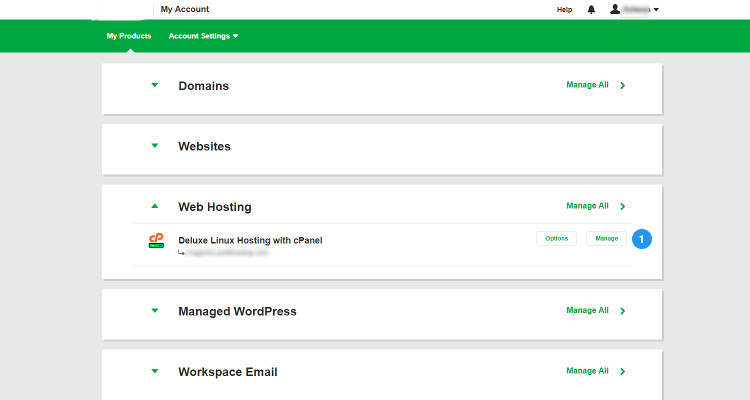
In the next screen click on the cPanel admin button this will take you directly to your cPanel hosting control panel
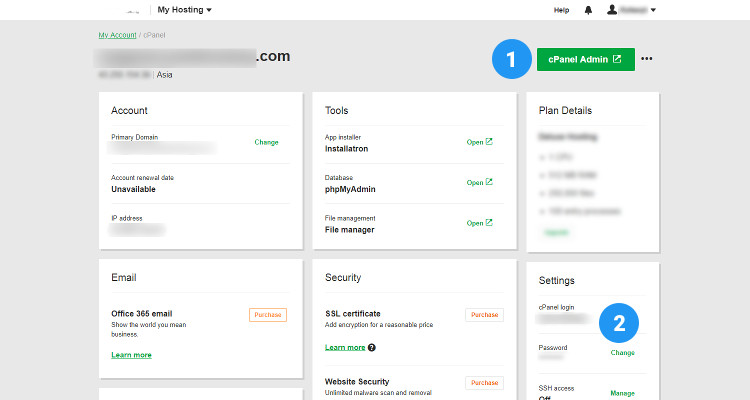
On this screen also note down your cPanel username and password. You can use this to login to your cPanel directly using this format : www.yourwebsite.com/cpanel
cPanel first look :
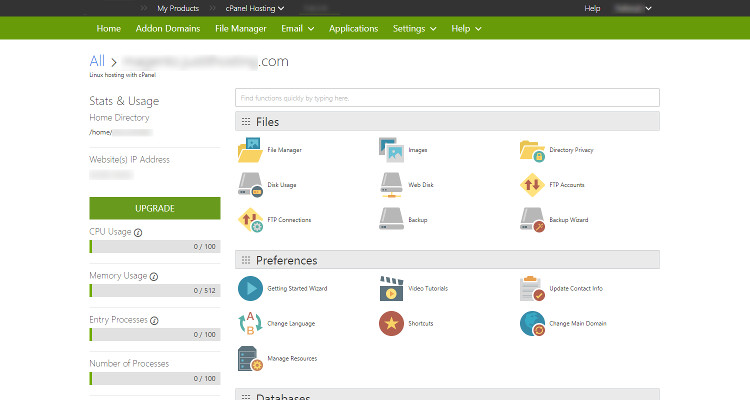
On this screen you can find a lot of information about your hosting server like ip address, cpu usage, memory usage, disk space usage, bandwidth usage, etc.,
More Tasks :
From here on, your one step away to performing different tasks on your hosting provider like
- uploading your files
- installing your favourite CMS, Shopping Cart
- creating and managing your databases
- building and maintaining your website
- creating and managing your email
- securing your website
With our award-winning data center, you’ll know your site is always up and running with our free 24/7 phone or online support and 99.9% uptime
In the following posts we will go through each of the functions mentioned above, so you are a step closer to becoming a Professional web developer.
Please follow our Blog on Feedly for all the latest information. If you need more help, please call our Support Department at (480) 624-2500. We are available 24/7. You can also use our Email support system for any queries. Just IT Hosting


Wow! Thank you! I continuously needed to write on my blog something like that. Can I take a part of your post to my blog?