- Why Speed and Performance Matter for Your WooCommerce Store
- Why Knowing Your Costs Matters
- Essential Products for Your WooCommerce Store
- Recommended Products (Benefits & Features)
- Design and Functionality Options
- Actual Costs
- Black Friday Savings
- Scalability and Future Growth
- FAQ's
- Take Action Now: Limited Time Opportunity
- Conclusion – Act Fast – This Deal Won’t Last
Starting an online store has never been more accessible, but building one that’s fast, scalable, and conversion-ready requires the right foundation. Whether you’re launching your first ecommerce venture or upgrading an existing store, choosing the right tools can make the difference between a sluggish site that loses customers and a lightning-fast store that converts visitors into loyal buyers.
In this comprehensive guide, we’ll walk you through the essential components needed to build a high-performance WooCommerce store using WordPress and Elementor. We’ll break down the costs, features, and benefits of each tool, and show you exactly how much you can save with current market deals.
Why Speed and Performance Matter for Your WooCommerce Store
Before diving into the tools, let’s understand why performance is crucial:
- 53% of mobile users abandon sites that take longer than 3 seconds to load
- A 1-second delay in page response can result in a 7% reduction in conversions
- Fast-loading sites rank higher in Google search results
- Better user experience leads to higher customer satisfaction and repeat purchases
Why Knowing Your Costs Matters
Starting an online store is exciting, but understanding the true costs is essential for planning and profitability. If you’re building a WordPress + WooCommerce + Elementor store, you need a setup that’s fast, secure, and scalable. Let’s break down the essentials, recommended, optional upgrades.
Essential Products for Your WooCommerce Store
Starting an e-commerce website is exciting! Here’s a breakdown of essential products/services you’ll need to purchase to get started. To build a high-performing store, here’s what you need:
1. Domain Name
Your domain is your digital address and brand identity. A .com domain remains the gold standard for credibility and memorability.
Benefits:
- Professional appearance and trust
- Better SEO performance
- Universal recognition
- Easy to remember and type
Features:
- Free WHOIS privacy protection
- DNS management tools
- Easy domain forwarding
- 24/7 customer support
2. Web Hosting
Choose based on your expected traffic and budget:
Shared Hosting (affordable, good for beginners)
Managed WordPress Hosting (if using WordPress)
VPS or Dedicated Hosting (for scaling later)
The foundation of any fast WordPress site is quality hosting. Managed WordPress hosting takes care of technical aspects while delivering optimal performance.
Key Benefits:
- Automatic updates for WordPress core, themes, and plugins
- Built-in caching for faster page load times
- Enhanced security with malware scanning and removal
- Daily backups to protect your data
- Staging environments for safe testing
Performance Features:
- SSD storage for faster data retrieval
- CDN integration for global speed
- PHP 8+ support for better performance
- Optimized server configurations
- 99.9% uptime guarantee
3. SSL Certificate
Security is non-negotiable for ecommerce sites. An SSL certificate encrypts data between your site and customers.
Benefits:
- Customer trust with visible security indicators
- SEO boost as Google favors secure sites
- PCI compliance for payment processing
- Data protection for sensitive information
4. E-commerce Platform
Options: WooCommerce (WordPress), Shopify, Magento.
WooCommerce is free but needs hosting; Shopify is subscription-based.
5. Payment Gateway Integration
Examples: Stripe, PayPal, Razorpay (popular in India).
Ensure multi-currency support if targeting global customers.
6. Business Email
A professional business email address builds credibility and trust with customers.
Features:
- Custom domain email addresses
- Spam and virus protection
- Mobile and desktop access
- Calendar and contacts sync
- 24/7 technical support
7. Security & Backup Tools
Malware protection, daily backups, and firewall.
Plugins like Wordfence or services like CodeGuard.
8. Marketing Tools
Email marketing (Mailchimp, Sendinblue).
SEO tools (Yoast SEO for WordPress).
Analytics (Google Analytics).
9. Design & Branding
Logo design (Canva or Fiverr).
High-quality product images.
Theme/template for your store (premium themes look professional).
10. Optional Add-ons
VPN for secure management.
CDN (Content Delivery Network) for faster site speed globally.

Recommended Products (Benefits & Features)
1. Domain Name
Benefits: Your brand identity and credibility start here.
Features: WHOIS privacy protection, easy DNS management, SEO-friendly.
2. Managed WordPress Hosting (EasyWP)
For a WooCommerce + Elementor e-commerce site, EasyWP is the better choice because:
WooCommerce stores need speed and reliability for conversions.
Managed hosting handles caching, CDN, and optimizations automatically.
Easier to scale when traffic grows.
Best for:
- WordPress-only sites (like WooCommerce + Elementor).
- Users who want speed, performance, and scalability without technical hassle.
Pros:
- Automatic updates, caching, CDN included
- Faster load times and better uptime.
- Scales easily as your store grows.
Cons:
- Limited to WordPress (no other CMS).
- Slightly higher cost than shared hosting (but worth it for performance).
3. SSL Certificate
Benefits: Secure transactions and customer trust (HTTPS).
Features: Encryption, browser padlock, SEO boost.
4. Professional Email
Benefits: Builds trust with branded email like [email protected].
Features: Sync across devices, calendars, and tasks.
5. Premium WooCommerce Theme (Optional)
Benefits: Professional design, optimized for conversions, and fast loading.
Features: Pre-built templates, responsive design, deep WooCommerce integration.
6. Elementor Pro (Optional)
Benefits: Build custom templates and advanced layouts without coding.
Features: Drag-and-drop builder, WooCommerce widgets, global styling.

Design and Functionality Options
Option 1: Premium WooCommerce Theme
A premium WooCommerce theme provides professional design and ecommerce-specific features.
Benefits:
- Mobile-responsive design
- WooCommerce integration out of the box
- Customization options without coding
- Regular updates and support
- SEO optimization built-in
Option 2: Elementor Pro
Elementor Pro is a powerful page builder that gives you complete design control.
Advanced Features:
- Drag-and-drop page building
- WooCommerce widgets for product pages
- Theme builder for custom layouts (Shop page layout, Product Page layout, Blog layout)
- Form builder for lead generation
- Dynamic content capabilities
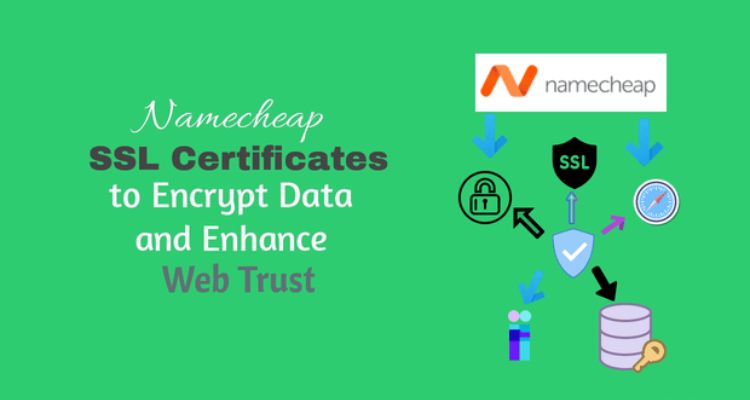
Actual Costs
Here’s what you’d normally pay for essentials and optional upgrades:
Essentials:
| Item | Renewal | Actual Price |
|---|---|---|
| Domain (.com) | Yearly | $14.98 |
| Managed WordPress Hosting (EasyWP) | Yearly | $114.88 |
| SSL Certificate | Yearly | $13.20 |
| Professional Email | Yearly | $14.88 |
| Total | $157.94 |
Optional:
| Item | Renewal | Actual Price |
|---|---|---|
| Premium WooCommerce Theme (OR) | One-time | $59.00 |
| Elementor Pro | Yearly | $84.00 |
| Total (w/ Premium Theme) Total (w/ Elementor Pro) | $157.94 + $59.00 = $216.94 $157.94 + $84.00 = $241.94 |
Black Friday Savings
Now the good news: Namecheap’s Black Friday Matrix of Deals slashes prices on essentials. Here’s the updated cost:
Essentials:
| Item | Renewal | Actual Price | Discounted Price | Savings % Off |
|---|---|---|---|---|
| Domain (.com) | Yearly | $14.98 | $7.48 | 50% |
| Managed WordPress Hosting (EasyWP) | Yearly | $114.88 | $51.68 | 55% |
| SSL Certificate | Yearly | $13.20 | $11.00 | 17% |
| Professional Email | Yearly | $14.88 | $5.88 | 60% |
| Total | $157.94 | $76.04 | 52% |
Optional:
| Item | Renewal | Actual Price | Discounted Price | Savings % Off |
|---|---|---|---|---|
| Premium WooCommerce Theme (OR) | One-time | $59.00 | $35.00 | 59% |
| Elementor Pro | Yearly | $84.00 | $54.60 | 65% |
| Total (w/ Premium Theme) Total (w/ Elementor Pro) | $157.94 + $59.00 = $216.94 $157.94 + $84.00 = $241.94 | $76.04 + $35.00 = $111.04 $76.04 + $54.60 = $130.64 | 51% 54% |
Scalability and Future Growth
Why These Tools Scale
Managed WordPress Hosting grows with your business:
- Easy plan upgrades as traffic increases
- Automatic scaling during traffic spikes
- Advanced caching for high-traffic periods
Elementor Pro supports expansion
- Unlimited design possibilities
- Integration with marketing tools
- A/B testing capabilities
- Multi-language support
Performance Optimization Features
- Image optimization for faster loading
- Lazy loading to improve initial page speed
- Minification of CSS and JavaScript
- Database optimization for better performance
- Mobile optimization for all devices
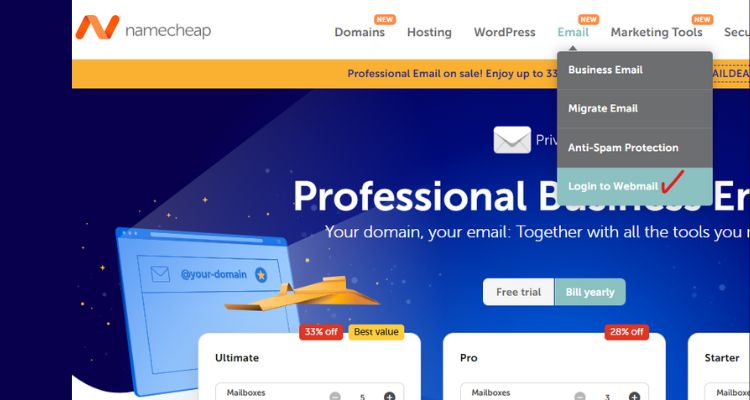
FAQ’s
Take Action Now: Limited Time Opportunity
The numbers speak for themselves. You can save over $100 on the tools needed to build a professional, high-performance WooCommerce store. But remember, these Black Friday Matrix of Deals end on December 5th, 2025.
Ready to Build Your Dream Store?
Don’t let this opportunity slip away. Every day you wait is another day your competitors get ahead, and another day these incredible savings get closer to expiring.
Take action today and join thousands of entrepreneurs who’ve chosen Namecheap as their foundation for online success.
Your high-performance WooCommerce store is just one click away.
Conclusion – Act Fast – This Deal Won’t Last
Building a scalable, high-performance WooCommerce store doesn’t have to drain your startup budget. The combination of WordPress, WooCommerce, Elementor, and Namecheap’s infrastructure gives you everything needed to launch a serious ecommerce business—without enterprise-level costs. With the Namecheap Black Friday Matrix of Deals live only for a limited time, every day you wait is a day closer to paying full price for the same essential products.
Remember, the Matrix of Deals is temporary. Secure your infrastructure today, lock in the savings, and start building your empire.

Rafeeqh Ahmed
Just IT HostingRafeeqh Ahmed is a passionate digital strategist and tech enthusiast with a knack for creating high-converting content that drives results. With deep expertise in WordPress, WooCommerce, and cloud hosting solutions, Rafeeqh helps businesses scale online through smart marketing campaigns and SEO-driven strategies. When he’s not crafting compelling blogs or optimizing websites, he’s exploring innovative tools to make digital experiences seamless and impactful.

