How to start a 3dcart online store
3dCart was founded by Gonzalo Gil in 1997.
Benefits of using 3dCart
- Themes – Select from more than 100+ 3dCart free and premium templates and customize it to suit your brand, style and image. Built using all the latest technology, all our templates are responsive which simply means that they look great on any screen be it desktop, laptop, tablet or phone. And further optimized to increase sales and provide users with an exceptional and memorable experience.
- Sales Channels – Sell your products on popular sites such as Amazon, eBay and Overstock, Facebook and through POS systems.
- Reports – With 3dCart’s analytics dashboard get valuable information regarding sales, customers, marketing and products. Use this information to understand sales trends, best selling products, etc., You can use this insights to further increase your sales and conversions.
- Backend Admin – 3dCart is a cloud based application platform that features backend administrative tools so that the clients can manage all aspects of running their online store by themselves.
- Payment Providers – 3dcart integrates Paypal, Amazon payments, Square, 2checkout, Stripe, and other providers in its payment system. Select a Payment provider based on your Country and State location. Or use custome payment options like Cash, Cheque, Money Order, COD.
- Shipping Integration – 3dCart API’s with multiple shipping interfaces such as FedEx, UPS, USPS, DHL, CA Post, Australia Post, and Royal mail. Or just create your own shipping rates using Weight based, Amount based table rates.
- Pricing Plans – The 3dCart pricing plans for 3dcart store are StartUp Store, Basic Store, Plus Store and Pro Store. All plans include Unlimited bandwidth, Umlimited Orders, Secure Web Hosting, Mobile Friendly Themes, Shopping Cart, Blog, API Access, No Transaction fees, etc.,
How to sign up to a 3dcart online store
In the 3dCart home page, click on ‘See your Store for free’. You can start your 15 day free trial and upgrade at any point during this time.
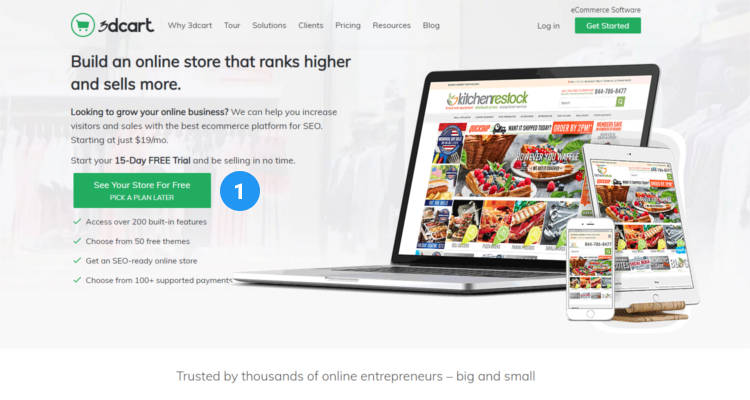
In the next screen enter some basic information about your store like your name, your email address, and your phone number and click on ‘Create your store now’.
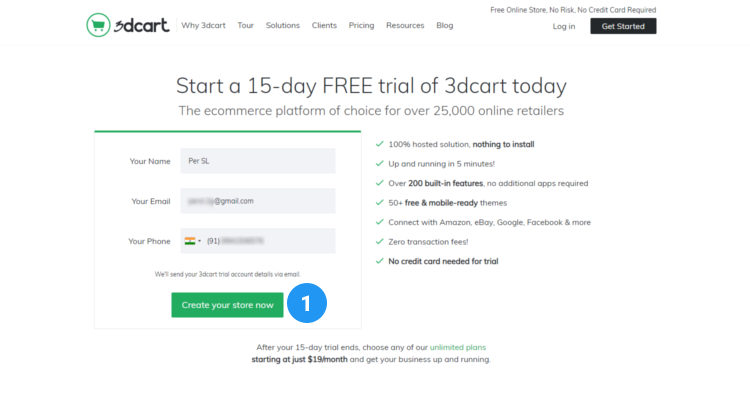
Provide a little more details about your store to customize your store to your requirements like your business industry type, if you already have a website, etc., and click on ‘Start Building My Store’.
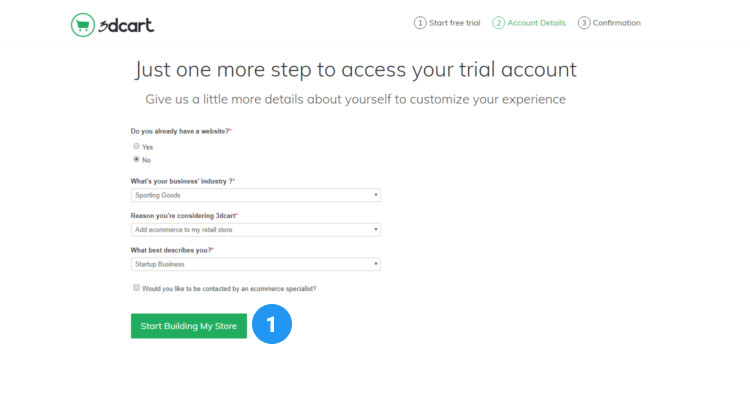
You will receive a welcome email from 3dcart with the trial login information, Username and Password.
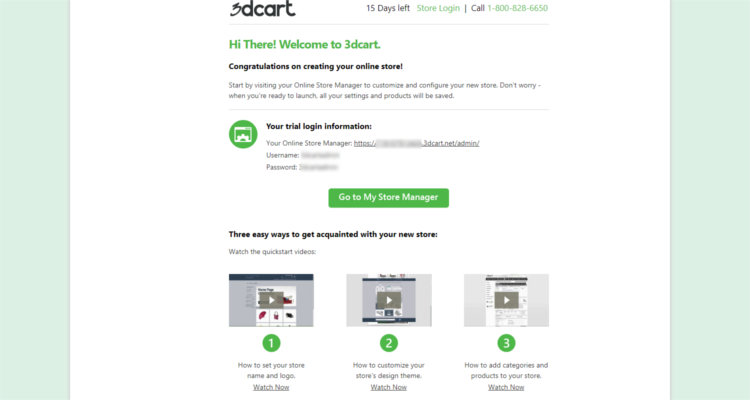
Now that we have registered our account on 3dCart, we will in other articles, see how to start an online store in 3dCart.
Please follow our Blog on Feedly for all the latest information. If you need more help, please call our Support Department at (480) 624-2500. We are available 24/7. You can also use our Email support system for any queries. Just IT Hosting.






