How to Calculate Shipping Costs for Online Store
You may have a very attractive online store, best product catalog and provide your customers the most satisfying online shopping experience. But the only personal touch between you and your customer is the product that finally reaches your customer’s hand.
So, make sure you associate yourselves with the most reliable courier partner, to also give the best shipping experience to your customers and that the product packaging also reflects your brand and makes the customer happy. If you do not watch your shipping prices (for added tax costs) very closely or if you have not configured the shipping rates properly you may incur huge additional expenses in your business.
How to Calculate Shipping Costs for Online Store
In this article we will see step by step how to configure free shipping, flat rate shipping, weight based shipping and in person pickup

Total Time Needed :
30
Minutes
Total Cost:
0
USD
Required Tools:
Things Needed?
How to Calculate Shipping Rates for Online Store
In the previous article we saw how to configure sales tax for our online store. In this article lets’s see how to calculate shipping costs for online store. In the website builder dashboard under the Store menu click on the Settings menu and click on Shipping.
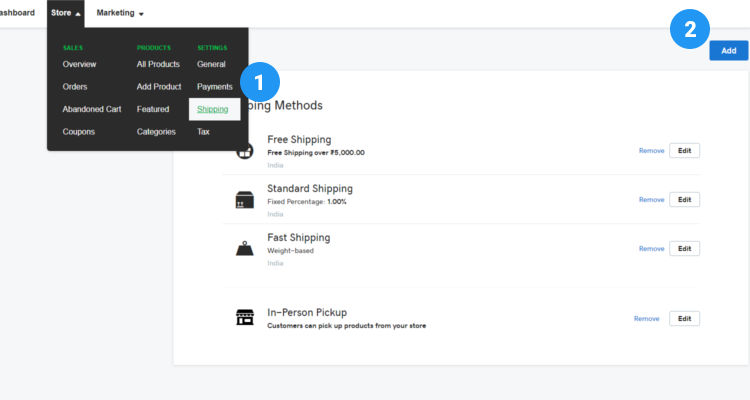
Preview of this post on our Facebook fan page
Please Share
To know how to calculate shipping rates for online store let’s start with some basic shipping methods available in our ecommerce shopping cart.
- Free shipping
- Flat rate shipping
- Weight based shipping
- In person pickup
As you can see we have already created some sample shipping rates based on each of the avaialable methods. In order to create your own shipping rate click on the Add button.
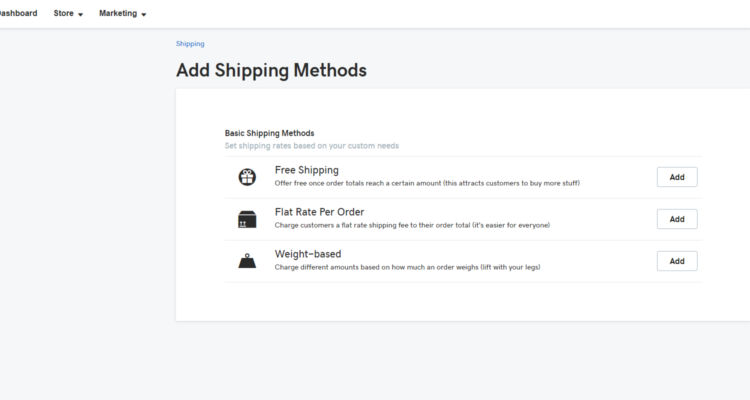
How to Calculate Free Shipping
First let’s configure the free shipping method. If the customer spends beyond a minimum pre-defined amount, he/she gets a free shipping. Click on the Add button next to free shipping.
Enter a suitable name for this shipping method so you can easily identify it later on. In the minimum order amount enter an amount beyond which the customer gets free shipping. Also note that you can charge a flat amount if the order value is below the set minimum.
In this example we have created a free shipping if the order value is greater than ₹ 5000.
Enter your country name and select the states on which this shipping rule applies. Please note that you can create multiple shipping rates for each shipping method depending on the zone(state) where you want to send it to by selecting/unselecting the states from the list. Click on Save.
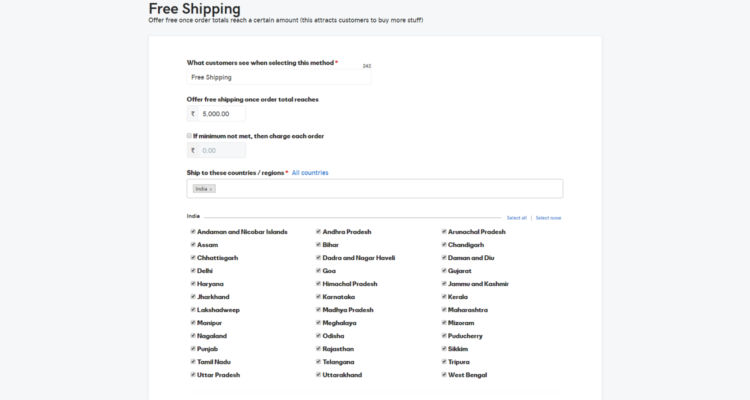
How to Calculate Flat Rate Shipping
Next from Fig. 02, click on the Add button next to Flat rate per order. Provide a suitable name for this shipping method so you can identify it later on. Using this method you can set a flat rate based on a fixed percentage or a fixed amount off of the order value. Select the country and the zones (states) to which you want to apply this method.
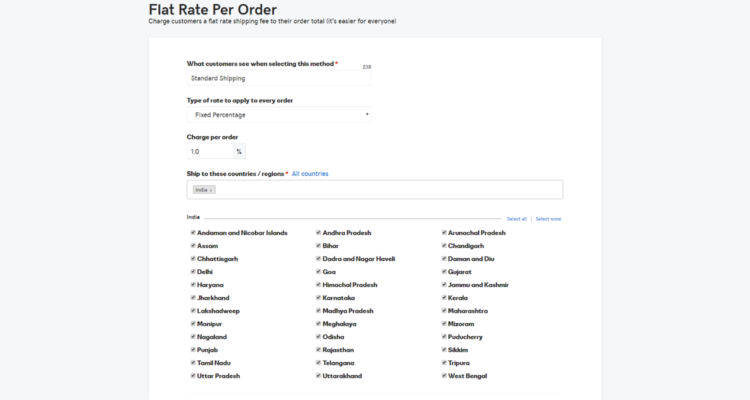
How to seup Table Rate Shipping – Weight based Shipping method
From Fig. 02, click on the Add button next to Weight based method. Give it a suitable name so you can identify it later on. And add the shipping rates based on the order weight. Here in this example, we have set it up as following.
| Order Weight (Kg) | Price (₹) |
| 0 – 2 | 50 |
| 2 – 4 | 80 |
| 4 – 6 | 100 |
| >6 | 200 |
In order to arrive at this rate please check with your shipping service provider. Your shipping partner usually lists the shipping price including the GST. So, kindly make the necessary changes on your website.
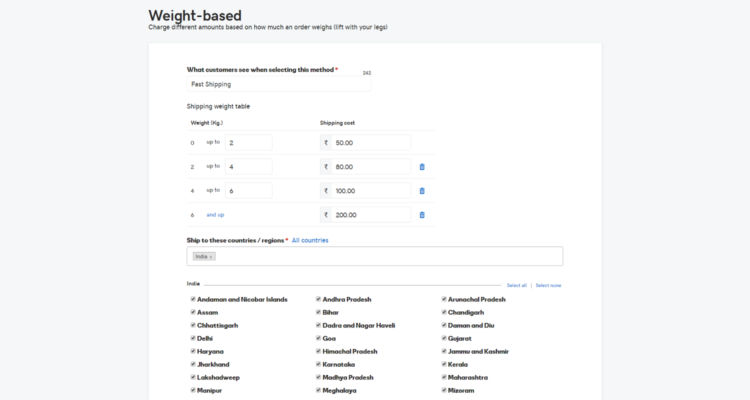
While entering this weight based table rate information in the admin backend ensure that you enter all the details to the best of your knowledge.
The dimensions and the weight that you enter will be used by your shipping provider to calculate the shipping rates automatically.
They will use whichever of the weight or the volumetric weight (l*b*h/5000) is higher to calculate the shipping charges.
All the shipping rates that you have entered on the website local database is based on weight. So, if there are any slight miscalculations and the volumetric weight is higher, then you will have to end up paying the extra shipping cost.
Using this method or any other method listed above you can create shipping rates for your local state, inter state and rest of the states so that you also take into consideration the physical location of your customer.
Please follow some basic guidelines for your product packaging and be advised you may have to end up paying the return shipping if the customer returns the product.
In Person Pickup
Finally we also have one more method called the In Person pickup. In this method the customer picks up his order directly from the store at a time of his convenience.
Just provide some basic information about the physical address of the store or the warehouse from which you want the customer to pick up his order. Clik on the Add button next to the In Person pick up. Also include information about your store opening hours.
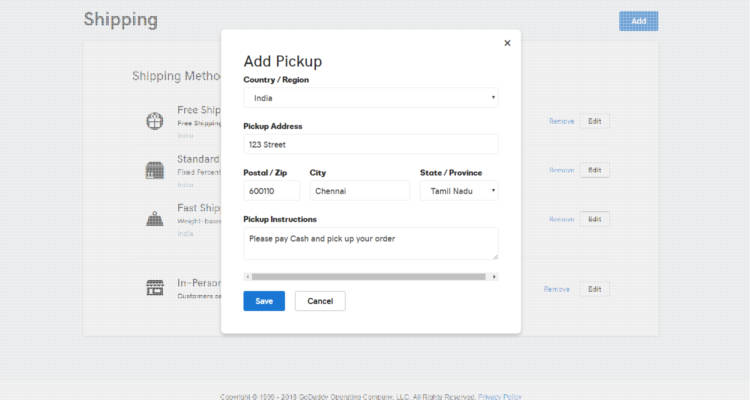
The shipping rates we have configured, using all the above methods, is displayed during Step 2 : Shipping & Payment of the Checkout process. Here you can see we have configured all the shipping methods for illustration purposes but based on your needs you can remove or not use any of the shipping method.
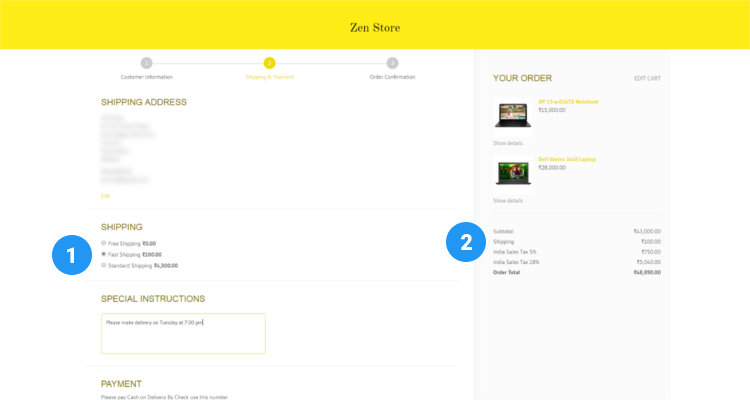
Shipping Prices – FAQ’s
Conclusion
In this article we saw how to calculate shipping costs for online store. In the next article, we will see how to integrate payment gateway on our website.
Plan your shipping prices very carefully based on the location of your shop, based on the location of your customer and the shipping rates provided by your courier service.
Maintain all the signed shipping papers very carefully for any future reference.
Please follow our Blog on Feedly for all the latest information. Sign up to our Newsletter for free and bookmark our homepage and get all the latest, greatest deals and offers from the world of Web Design, Web Hosting and Domain Names delivered direct to your Email Inbox.
Visit our Shop and you may find the best theme and/or plugin for your next Web Project.
Leave your valuable comments in the form below.

Rafeeqh Ahmed
Ecommerce DeveloperHi, I’m Ahmed. A Tech Enthusiast and like to build simple websites and online stores for Startups, Business Builders and people who want to grow and do business online. I like to write about Content Management Systems, ECommerce Shopping carts, hosting environment in a simple step by step do-it-yourselves fashion so that you do not have to look for HELP. My other interests involve working on Cloud Computing, Virtualization, Windows & Linux Server Operating Systems, Linux Distributions, Networking and SAN Boxes.

