How to start a Wix online store
Wix is a cloud based development platform founded in 2006.
Benefits of WixStore
- Themes – Wix Store themes are available with all the latest design features and tools you need to run your online store. Easily customize it and make it all yours.
- Sales Channels – Add a free store to your site in minutes, and sell your products on Facebook. Add your Etsy shop to instantly start selling on your Wix website.
- Backend Admin – Using Wix backend administration you can manage all aspects of your site. Perform day to day operations of your site and business like accessing the Wix Editor, adding your product catalog, editing your site settings, managing your contacts, settings up payment methods and shipping methods.
- Payment Providers – Use Paypal to accept payments in your online store. Also setup manual payment instructions advising customers to pay via cheque or cash deposit. For Indian customers use PayUIndia (CitrusPay) to accept payments via credit/debit cards.
- Shipping Integration – Offer your customers different shipping options like free shipping, flat rate, rate by weight, rate by order price, or allow store pickup.
- Pricing Plans –Wix Stores pricing plans comes in different packages like Super Store, VIP Store, Unlimited Store, Basic Store. All plans come with Unlimited storage, 1 year free domain, no wix ads, accept online payments, etc.,
How to sign up to a wix online store
In the WixStores home page click on ‘Create your Store.’
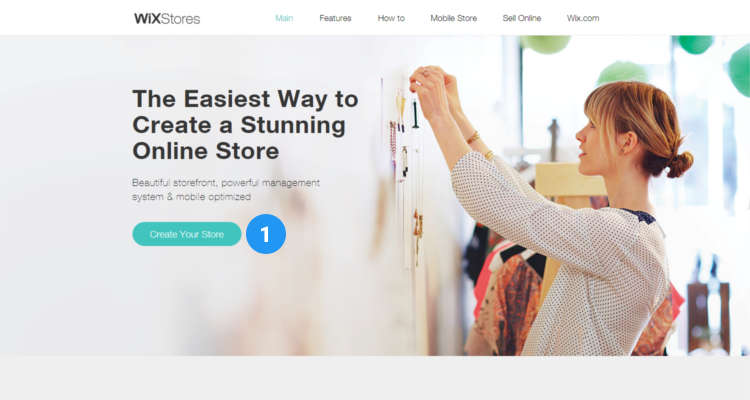
In the ‘Sign Up’ window enter your email address and password and click on ‘Sign Up’.
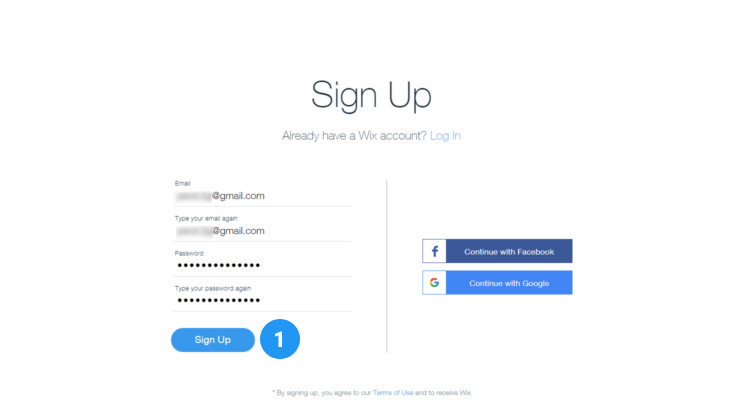
In the next information screen click on ‘Let’s Do It’.
Wix wants to ask you some basic questions to customize your storefront to suit your business requirements.
In the following few screens, select who you want to build the site for, the type of site you are building (an online store) and your proficiency level in building a website.
In the next screen, you can click on ‘Choose a Template’ and use the Wix Editor to build your own website. Or just let the Wix Artificial Design Intelligence to setup the site for you using some basic information you provide in the next few screens. As a novice myselves, I would rather let the Wix ADI do the job for me. Click on ‘Start Now’.
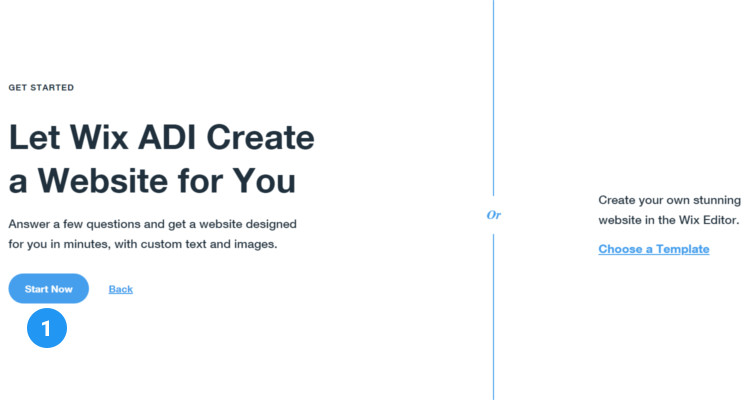
Select the type of online store you want to setup, and choose additional features for your online store like bookings, appointments, subscription, blog, etc.,
Enter a name for your website and click on Next
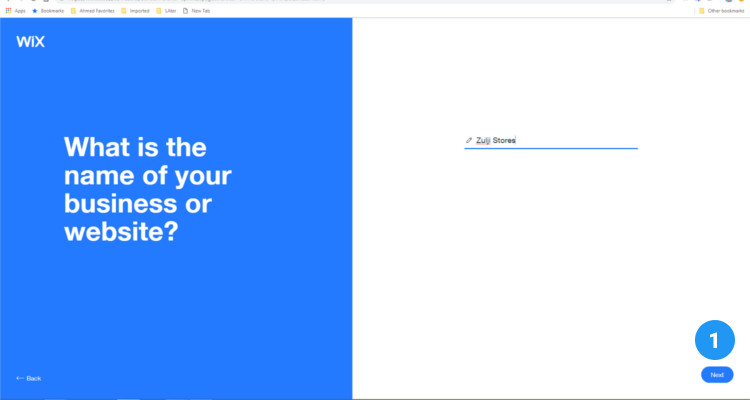
All the information required by the Wix ADI is used to setup your online store. In the next screen enter the physical address of your store and click on Next.
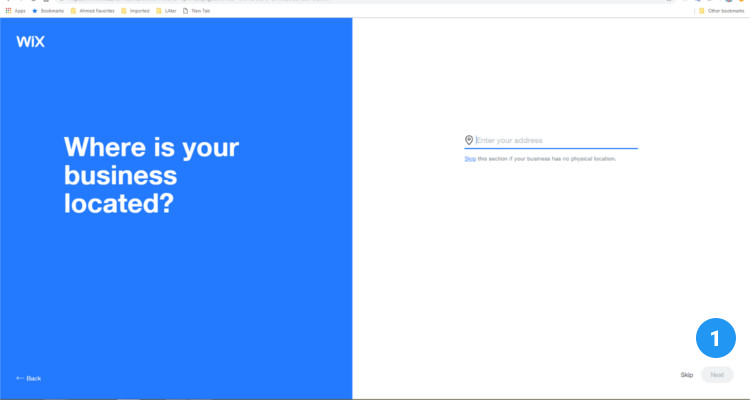
Review and edit the information you provided in the previous few screens and add your social networking links and a logo for your online store.
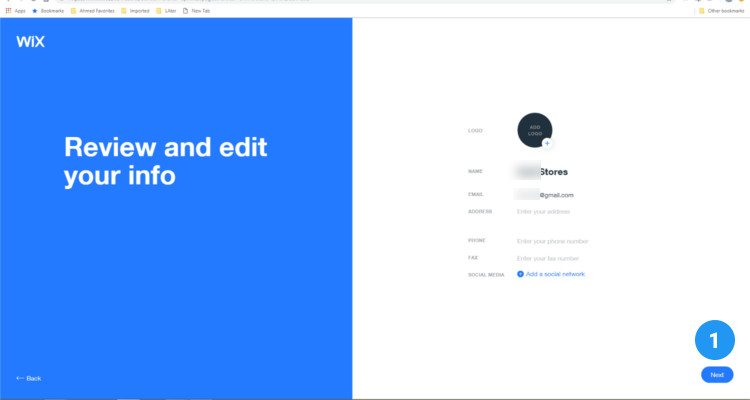
Select a Design
Pick a type of design you like and click on ‘Continue’.
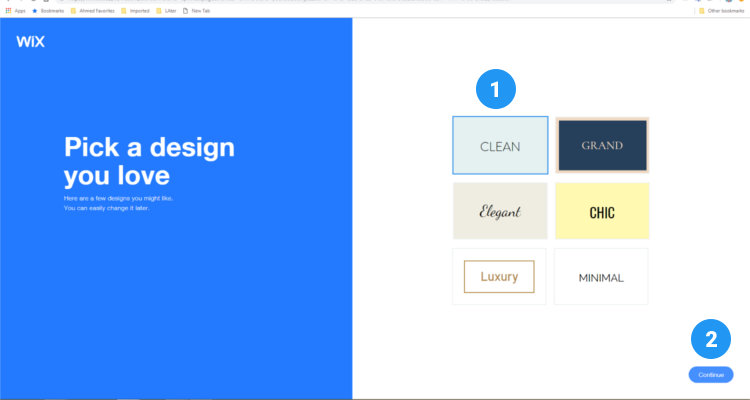
From the list of available templates click your favorite theme. You can easily customize the design, images, fonts, etc.,
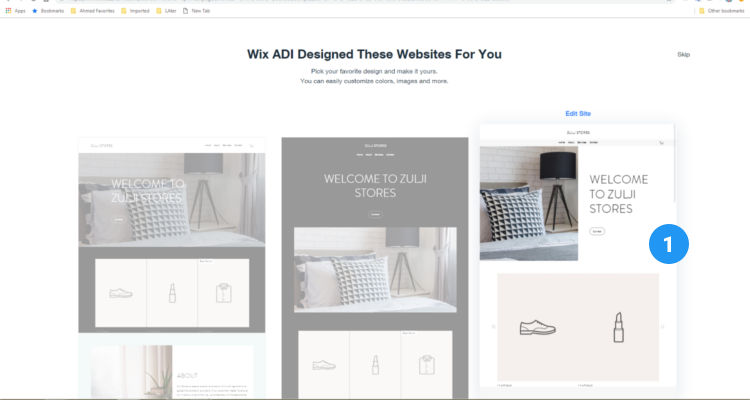
You will also receive a welcome email with the link to your website.
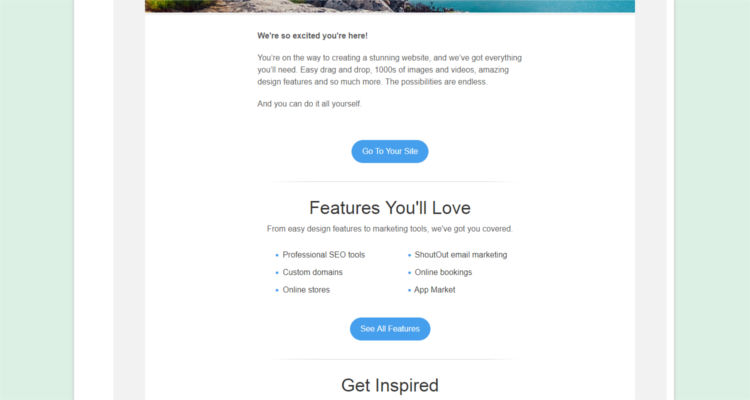
Now that we have registered our account on Wix, we will in other articles, see how to start an online store in Wix.
Please follow our Blog on Feedly for all the latest information. If you need more help, please call our Support Department at (480) 624-2500. We are available 24/7. You can also use our Email support system for any queries. Just IT Hosting.













Hi, i think that i saw you visited my site so i came to go back the choose?.I am trying to in finding things to improve my site!I suppose its ok to use some
of your ideas!!
Magnificent beat ! I wish to apprentice while you amend your
web site, how can i subscribe for a blog website?
The account aided me a acceptable deal. I had been a little bit acquainted of
this your broadcast offered bright clear concept
Everything is very open with a very clear explanation of the issues.
It was truly informative. Your site is very useful.
Thank you for sharing!
I’m not sure where you are getting your information, but good topic. I needs to spend some time learning much more or understanding more.
Thanks for magnificent info I was looking for this information for my mission.
Buenas Noches, We are so glad to have stumbled across the web blog, it’s really what my friends and I have been searching for. The up to date info on the web page is totally helpful and is going to assist me all of the time. It shows that the site acquired a lot of specifics concerning the things I am interested in and other pages and tips like wise can be seen. I am not on the internet during the night so when we get a chance we’ll always are avidly searching for this sort of factual information and others similarly sharing simliar helpful knowledge. I have a couple of my relatives who developed an addiction to this for what I have learned about it and they will more than likely to be visiting this web site because it’s such an incredible discovery. I am also facsinated in government issues and how to deal with the constant turns and twists in climate change I have another forum I just made yesterday about Search engine optimization : phoenix SEO reach out top me.
I’m not sure where you’re getting your info, but great topic. I needs to spend some time learning much more or understanding more.
Thanks for great info I was looking for this info for my mission.