How to start your own Online Store using Just IT Hosting shopping cart
In this series of articles we will see “how to start your own Online Store” using Just IT Hosting ecommerce shopping cart.
Easily build your own online store with cool looking themes that look amazing on any device from mobile phones to desktop. And with a streamlined checkout process that makes buying faster for your customers. Please note that the site is already SSL enabled so your customers are assured that all their personal information is secure.
Pricing plans
Different packages available based on your requirements – 20 product catalog, 100 product catalog, unlimited product catalog.

Payment integration
Use manual payment methods like Cash on Delivery or Check to accept payments or use our Payment partner ccAvenue to process all the transactions for your online store. Accept all major debit card, credit cards, netbanking and wallets.
Make your store live so CCAvenue can review it. Ensure that you have all the legal pages like Privacy policy, Terms & Conditions, Return Policy, Disclaimer up to date for an easy on boarding process. You can initially start with the Popular package with Zero setup fee and an Annual software maintenance fees waived off for the first financial year for both packages from the date of activation. Necessary Transaction fees apply.

Shipping Methods
Use our shipping methods to quickly setup shipping rates for your customers. Use the most simplest flat rate per order method (based on the order price or percetage) to setup shipping costs. You can also use the In-Person pickup so that the customer can pick up his order directly from your store. Promote more sales by setting up Free shipping (based off of a minimum order price).
Or use the Weight based rates to charge rates based on the Order weight. This method is also used by all major Shipping service providers like ShipRocket and IndiaPost.
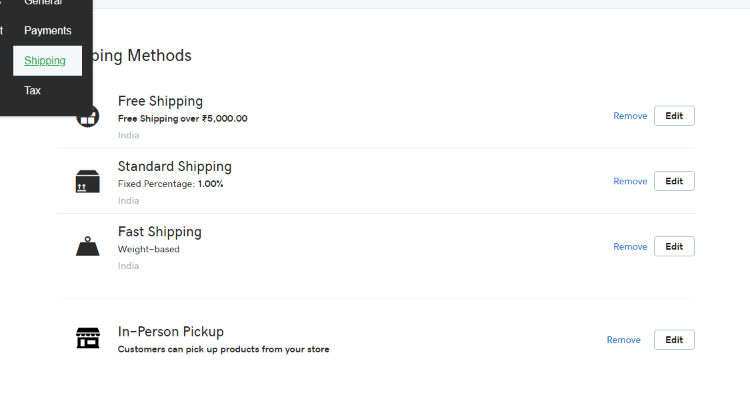
Tax
Easily setup tax for your products based on your Country location and display the Catalog prices with or without tax included. For online stores in India, easily setup your GST with different Tax Rates like 5%, 12%, 18%, 28%.
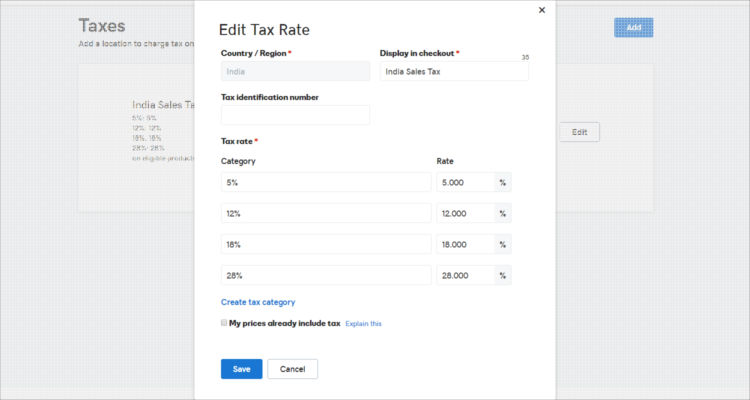
Sales & Order
– Manage all your sales and orders using the store backend administration or use the mobile interface to make changes or manage orders right from your phone.
Reviews
– Customer Reviews are enabled using the Yotpo review system.
Abandoned cart recovery
– Increase Sales. Remind customers who have added products to their cart but did not complete the purchase. Send Automated reminder emails after 20 mins, or after 1 hour or after 24 hours to encourage customers to buy from your store.
More Features
SEO
– Our website builder automatically optimizes your store for search engines like Google, Yahoo! and Bing.
Facebook Page
– Our website builder automatically creates a Facebook page with a “Shop Now” button that brings customers right back to your store.
Email Marketing
– Our email marketing software automatically integrates the design and featured products from your online store to create eye-catching emails that drive more sales.
Please refer our complete email marketing how-to’s which we have publised previously.
In the next few series of articles we will see step by step how to build your online store using Just IT Hosting ecommerce shopping cart platform.
Please follow our Blog on Feedly for all the latest information. If you need more help, please call our Support Department at (480) 624-2500. We are available 24/7. You can also use our Email support system for any queries. Just IT Hosting

