Online Order Processing
Once the order has been placed by the customer, the store admin starts the online order processing steps after receiving an email that a new order has been placed. This email provides information about the customer and the order details like the order number, order date, order summary and the order total.
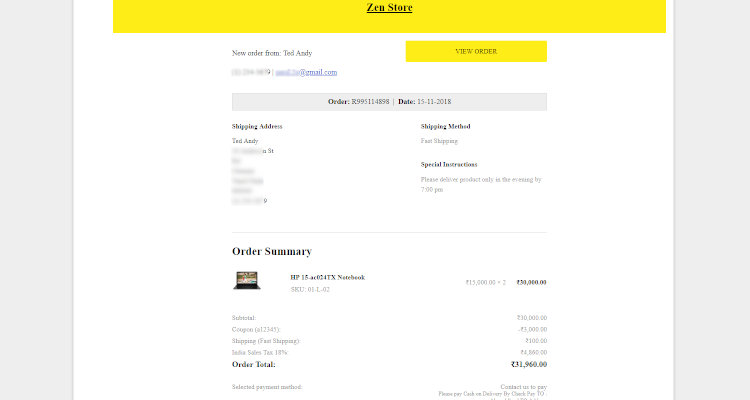
After receiving the new order email, the store admin can set in motion the ecommerce order fulfillment process. Login to the store admin backend (Refer
Fig. 01: How to start your own Online Store – First Time Setup ) and under the Store menu click on Orders. What we are essentially looking for is an order with the order status of ‘payment pending’ (new order). Click on the order number with this order status so we can go through the online order processing steps.
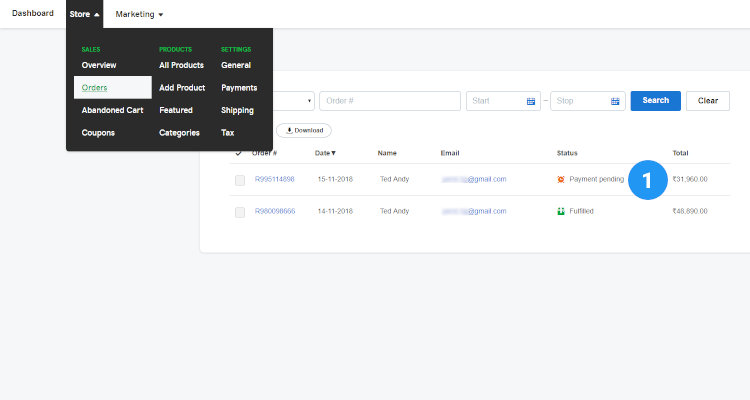
Payment
The order page shows the Order summary and the delivery details. Since we only have manual offline payment enabled on this shop, the store admin clicks on the Mark Paid button once the payment has been received.
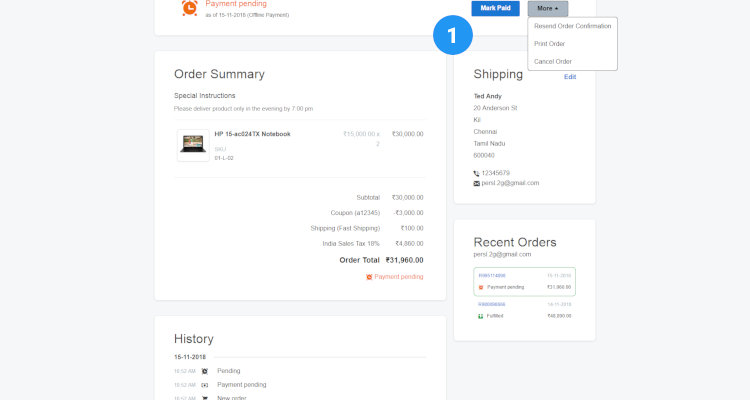
Fulfillment
Note that the status history now changes to Paid via offline payment and moves to Ready for fulfilment. The History section lists out all the status change and their corresponding dates. Also note that the Mark Paid button is now changed to Fulfill order.
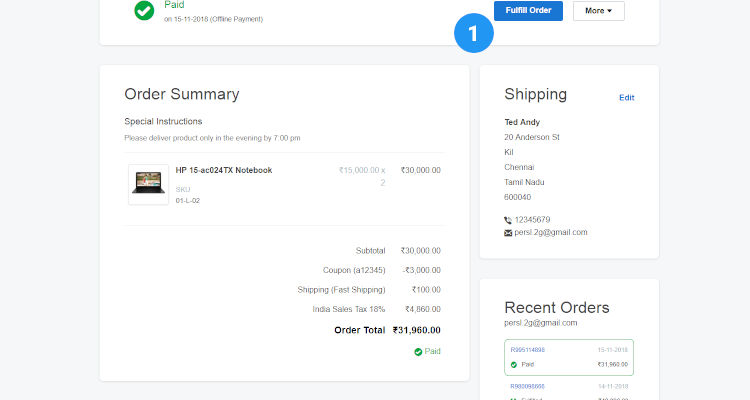
The store admin can contact their favourite shipping provider like Shiprocket and go through their online order processing system and place an order for shipping your products. Once an order has been successfully placed with the shipping provider, the store admin can now enter the Tracking number details in the store admin backend by clicking on the Fulfill Order button.
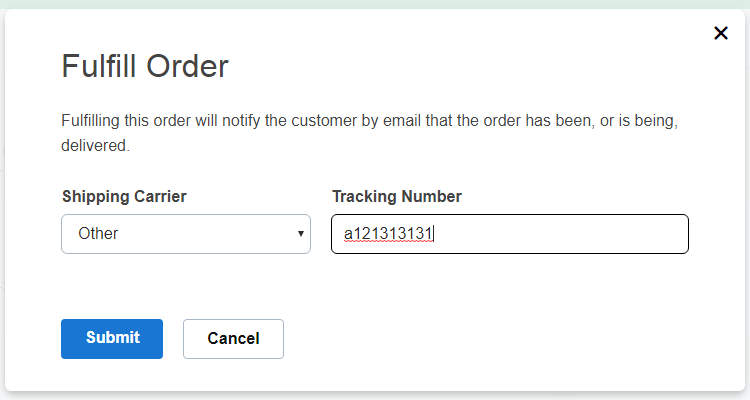
The order status has now been changed to Fulfilled. All the order processing steps have now been properly accomplished and completed by the store admin. It’s now time for your shipping provider to pick up your product from your premises.
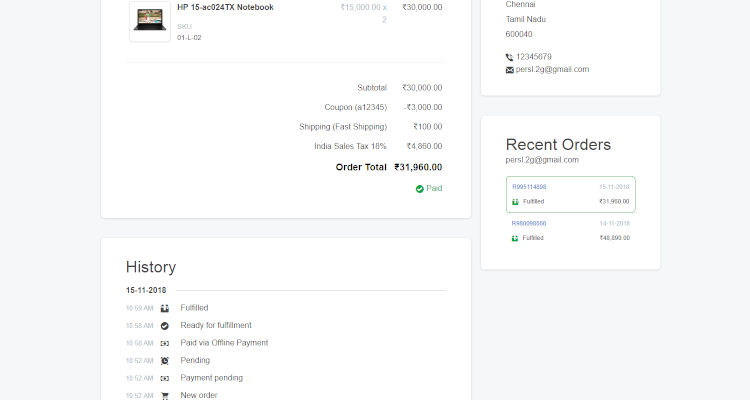
The customer also receives an email with the tracking number and the date on which the product was booked for shipping.
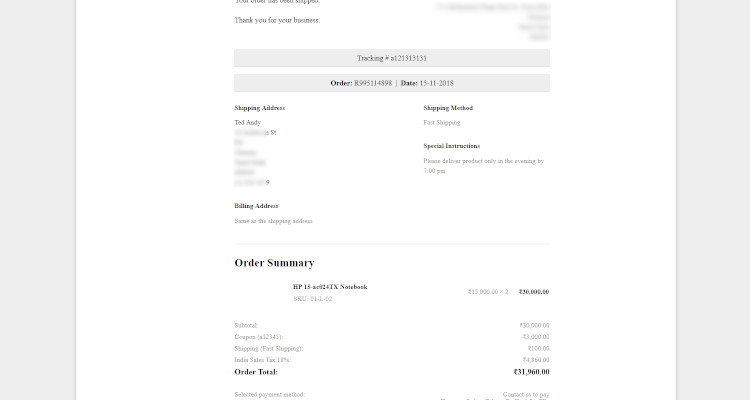
And this is the invoice format which is presented to the customer.
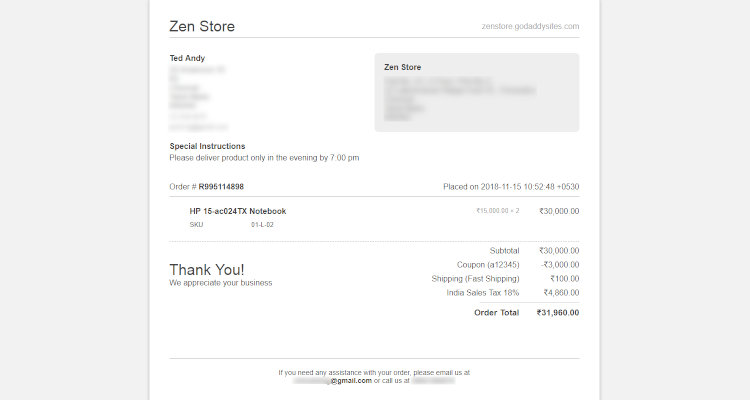
Please follow our Blog on Feedly for all the latest information. If you need more help, please call our Support Department at (480) 624-2500. We are available 24/7. You can also use our Email support system for any queries. Just IT Hosting Leave your valuable comments in the form below

